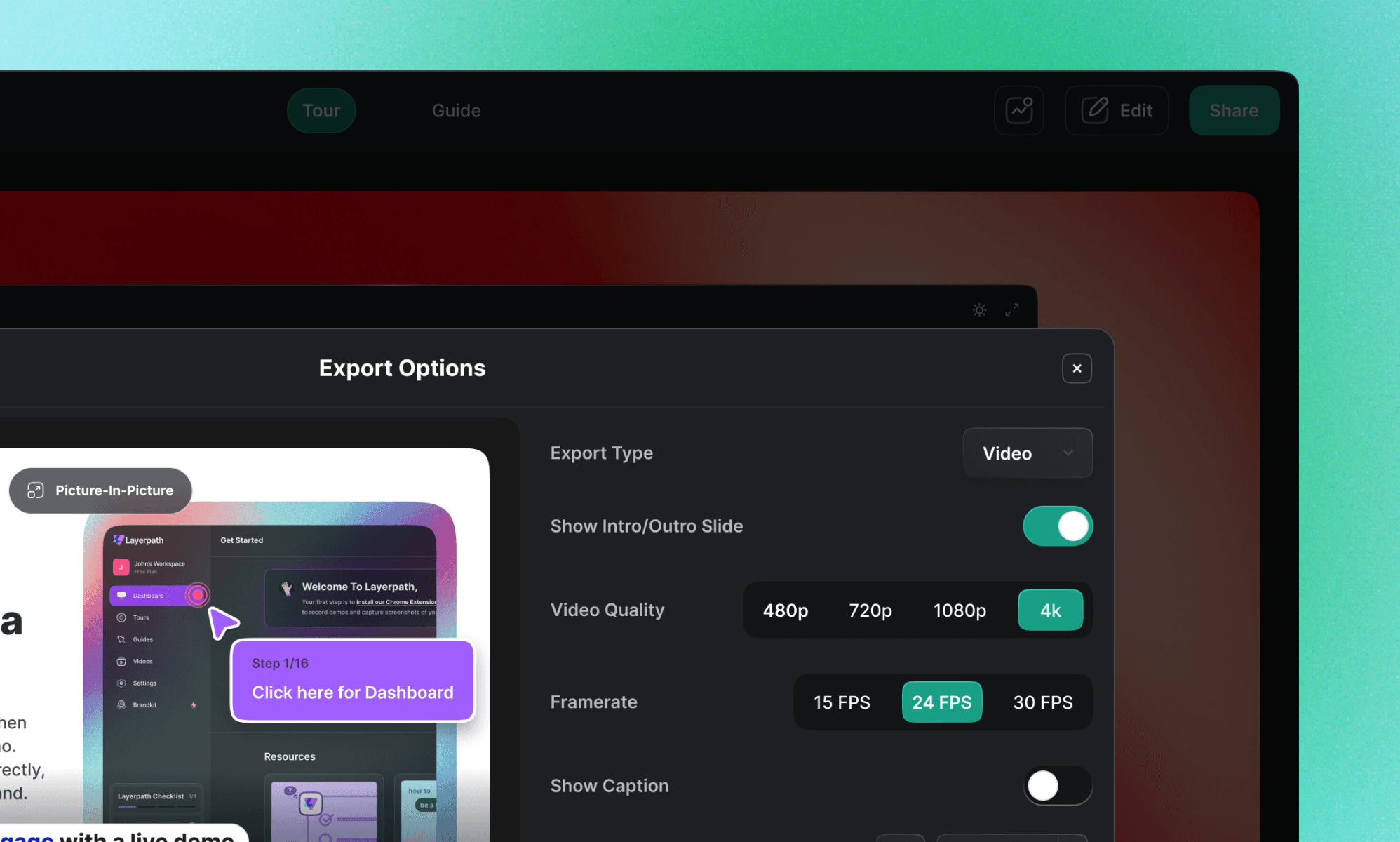We’ve packed this month’s update with a lot of exciting new features along with some enhancements designed to make your experience smoother and more flexible. Explore multi-language magic, project transfers between workspaces, pdf exports and more.
New Features:
Exporting guides as PDF: You can now export your guides as PDF files, making it easy to share and access them offline through email or print. Share your PDF with team members, clients, or stakeholders, providing greater flexibility and convenience.
Playlists: No more digging through hundreds of projects! Categorize your tours and guides based on specific modules, and organize them into playlists. Share them with your audience to provide a structured learning experience during their onboarding and training periods.
Multi-lingual support: Now you can AI voiceovers and walk-through texts in regional languages. Just navigate to the “Enhance with AI” feature, pick your preferred language and our AI instantly generates the appropriate content. We already support several languages, with more on the way.
Customizable Background Opacity for Box Models: Want more control over your design? You can now adjust the background opacity for box models in your tours, helping you create a more polished and tailored visual experience.
AI voiceovers for video slides: No more pauses in your narration. We have added AI voiceovers to video slides in your tours ensuring a smooth user experience with voiceovers guiding users from start to finish.
Project transfers between workspaces: You can now move their projects to a colleague's workspace. This keeps your workspace organized only with projects you are focusing on, while projects assigned to other team members are transferred to their respective workspaces.
Cloning your project: Easily replicate your favorite projects for different purposes. Save time and get creative without starting from scratch every time.
Set the preferred language in brandkit: Set and forget: Choose your preferred language as the default option in Brandkit. All your new projects will consistently use your chosen language for AI voiceovers and walk-through texts, saving you from manual selection of language for every project.
4K video quality: Set and forget: Choose your preferred language as the default option in Brandkit. All your new projects will consistently use your chosen language for AI voiceovers and walk-through texts, saving you from manual selection of language for every project.
Other Enhancements:
🎙️ Autoplaying voiceovers in tours: Voiceovers now kick in from the very first slide, guiding your users every step of the way through the entire tour—no more missed intros.
🔍 Adjustable pan and zoom speed: One size doesn’t fit all! Customize the speed of pan and zoom effects in your video to slow, medium, and fast, tailoring it to how comfortably your audience can grab the content.
🪐 Removing effects in a single click: Starting from scratch doesn’t have to be so overwhelming. We have introduced an option to remove all the added effects in your video in just one click. You can call it your instant magic eraser!