Interactive Product Demo Software
Transforming screen recordings into interactive product demos
Convert screen recordings into interactive product tours and incorporate them into your website, product, emails, and more. With Layerpath, educate and engage your customers effortlessly.
Interactive Product Demo Software
Transforming screen recordings into interactive product demos
Convert screen recordings into interactive product tours and incorporate them into your website, product, emails, and more. With Layerpath, educate and engage your customers effortlessly.
Interactive Product Demo Software
Transforming screen recordings into interactive product demos
Convert screen recordings into interactive product tours and incorporate them into your website, product, emails, and more. With Layerpath, educate and engage your customers effortlessly.
Feature walkthroughs and demos
Feature walkthroughs and demos
Feature walkthroughs and demos
Record any feature or product using Layerpath extension and instantly generate it into an interactive tour. Guide users step by step through the feature or craft personalized demos tailored to each prospect.
Record any feature or product using Layerpath extension and instantly generate it into an interactive tour. Guide users step by step through the feature or craft personalized demos tailored to each prospect.
Record any feature or product using Layerpath extension and instantly generate it into an interactive tour. Guide users step by step through the feature or craft personalized demos tailored to each prospect.
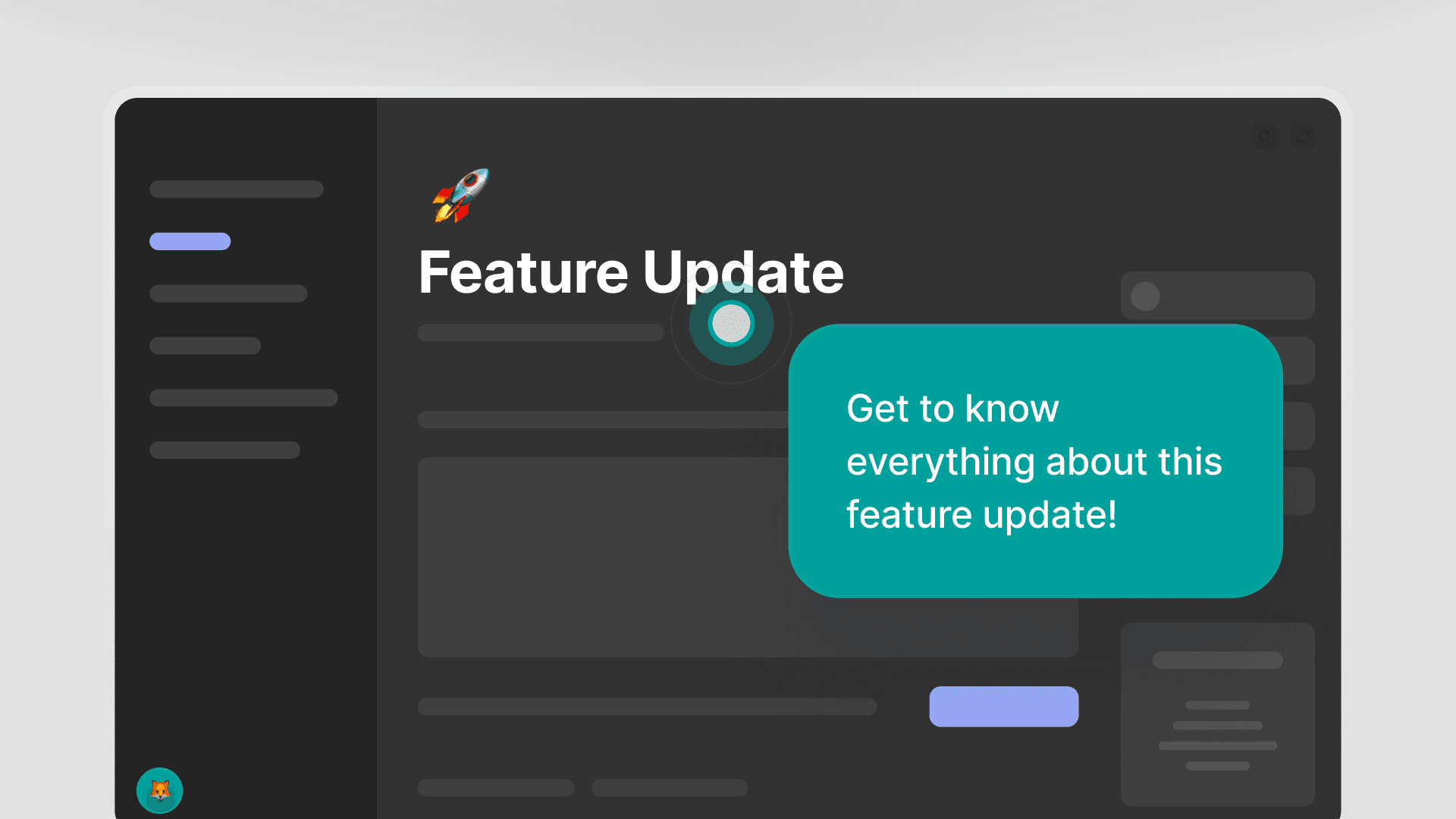
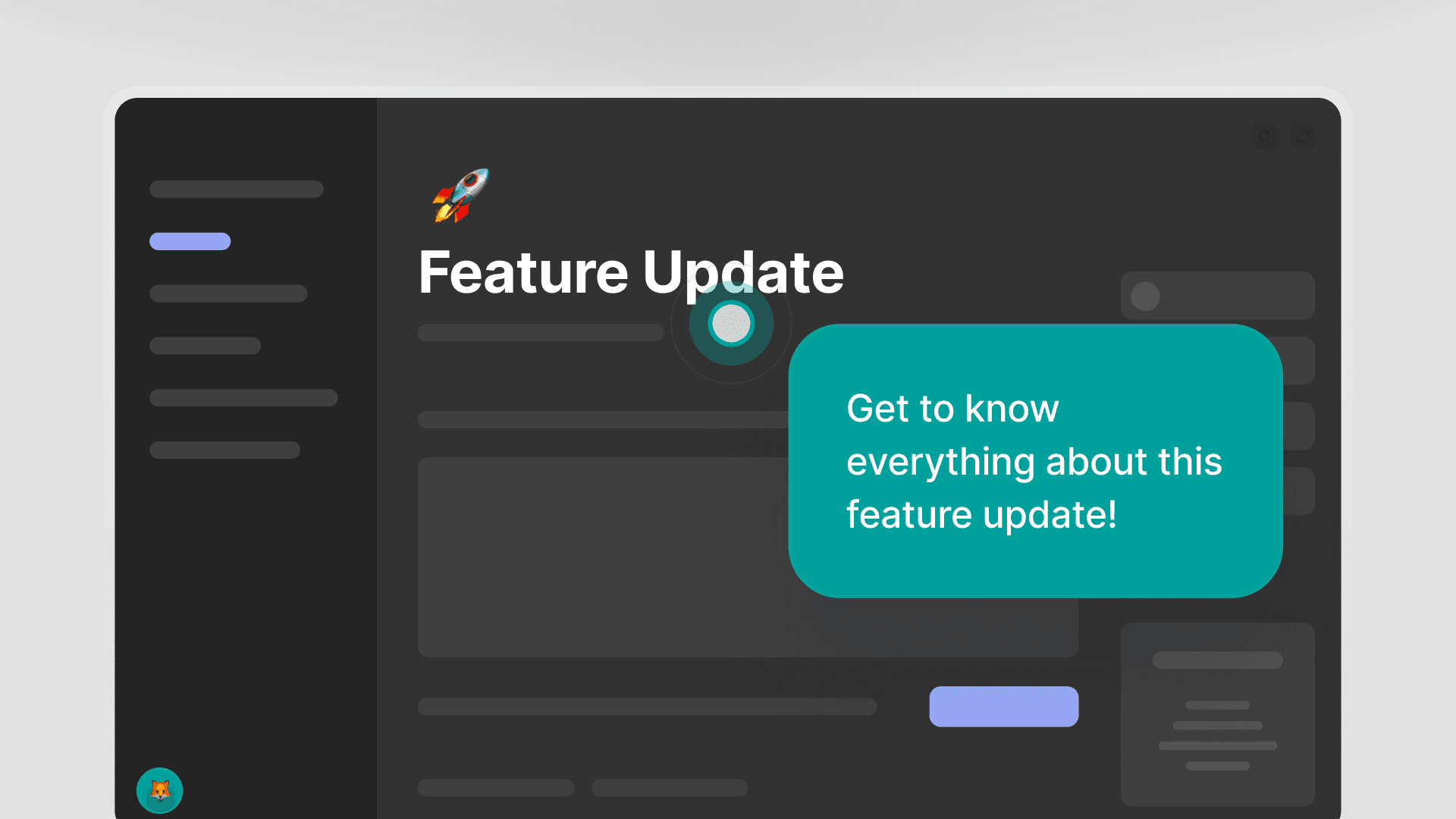
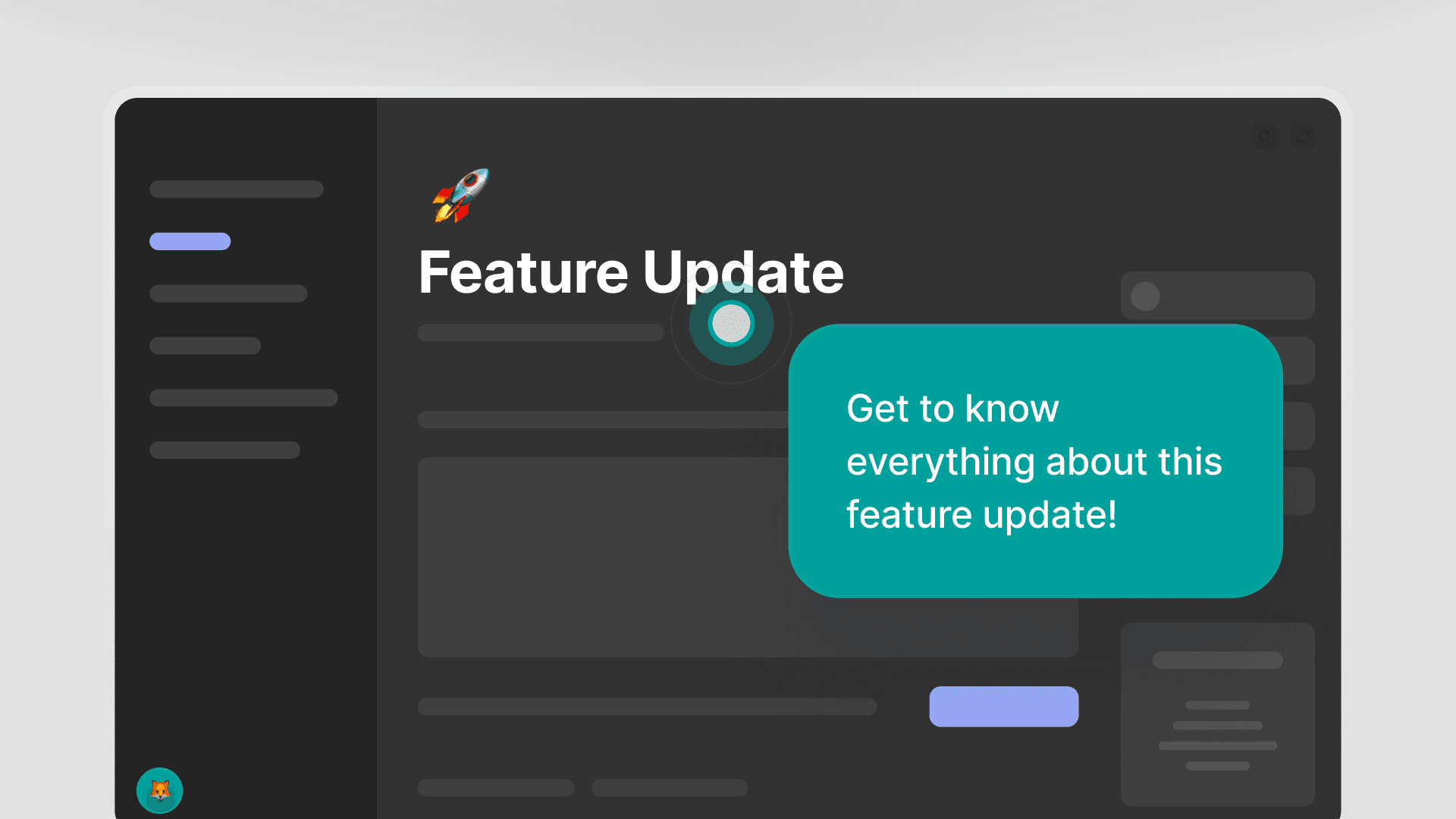
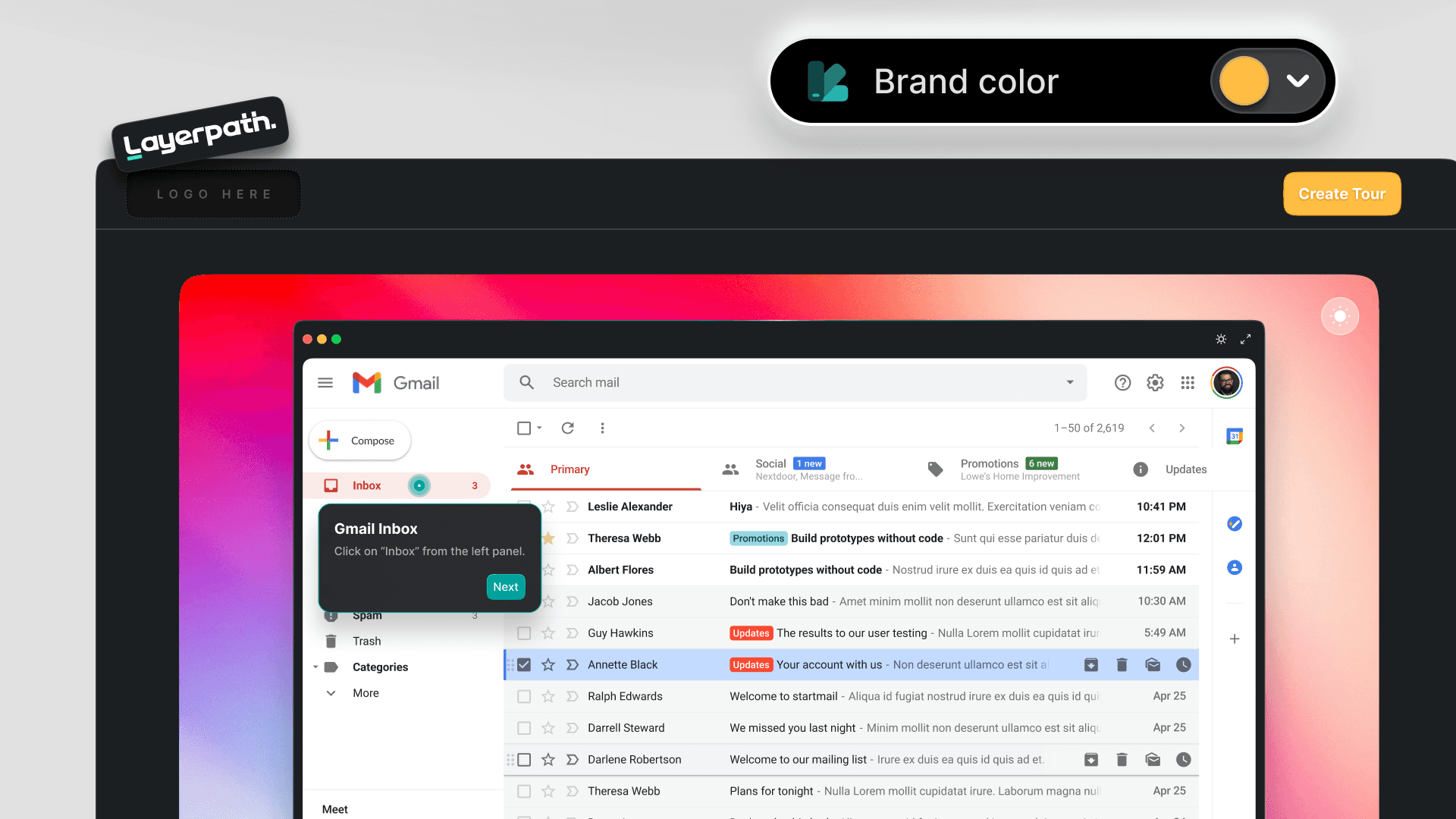
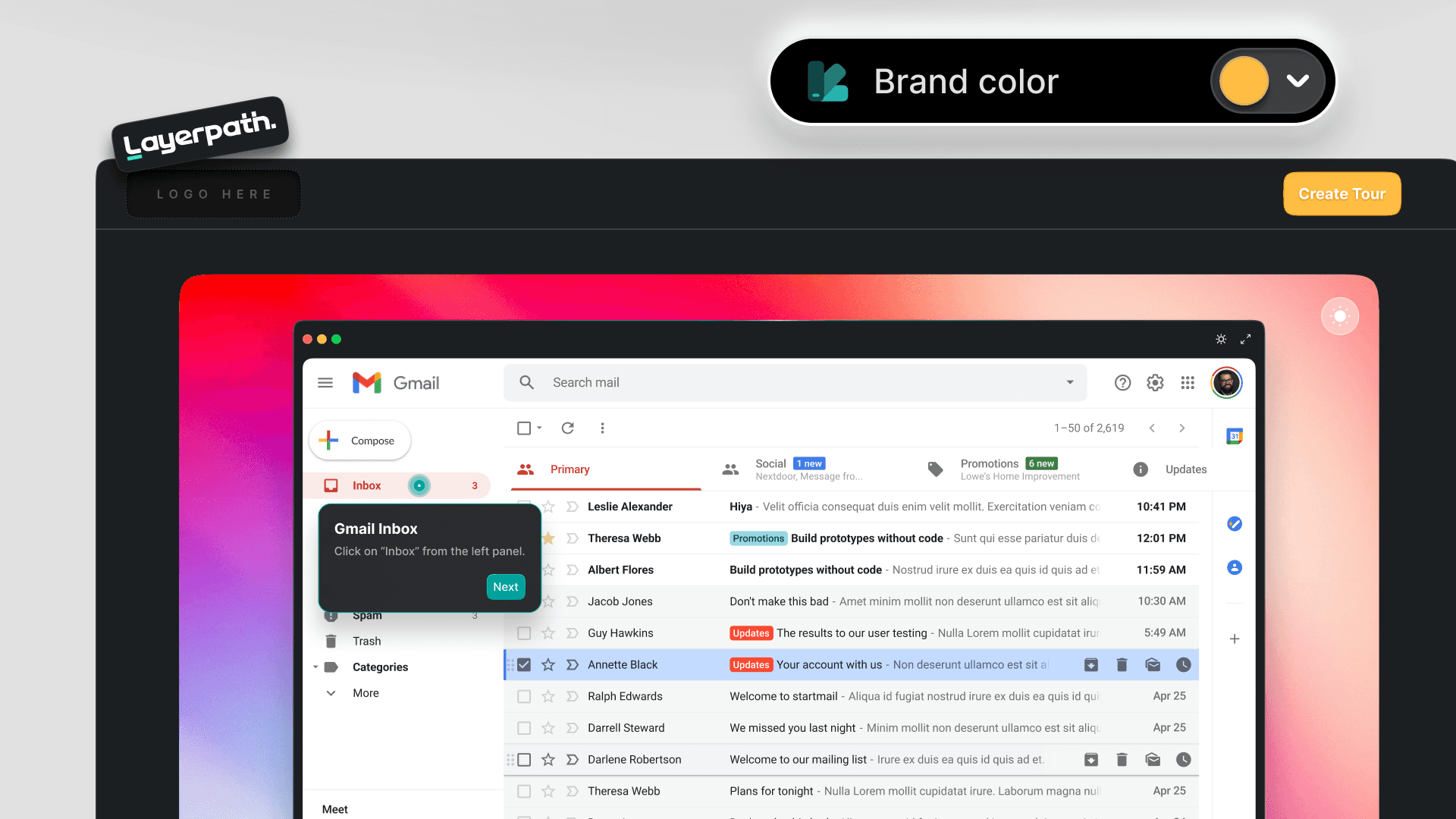
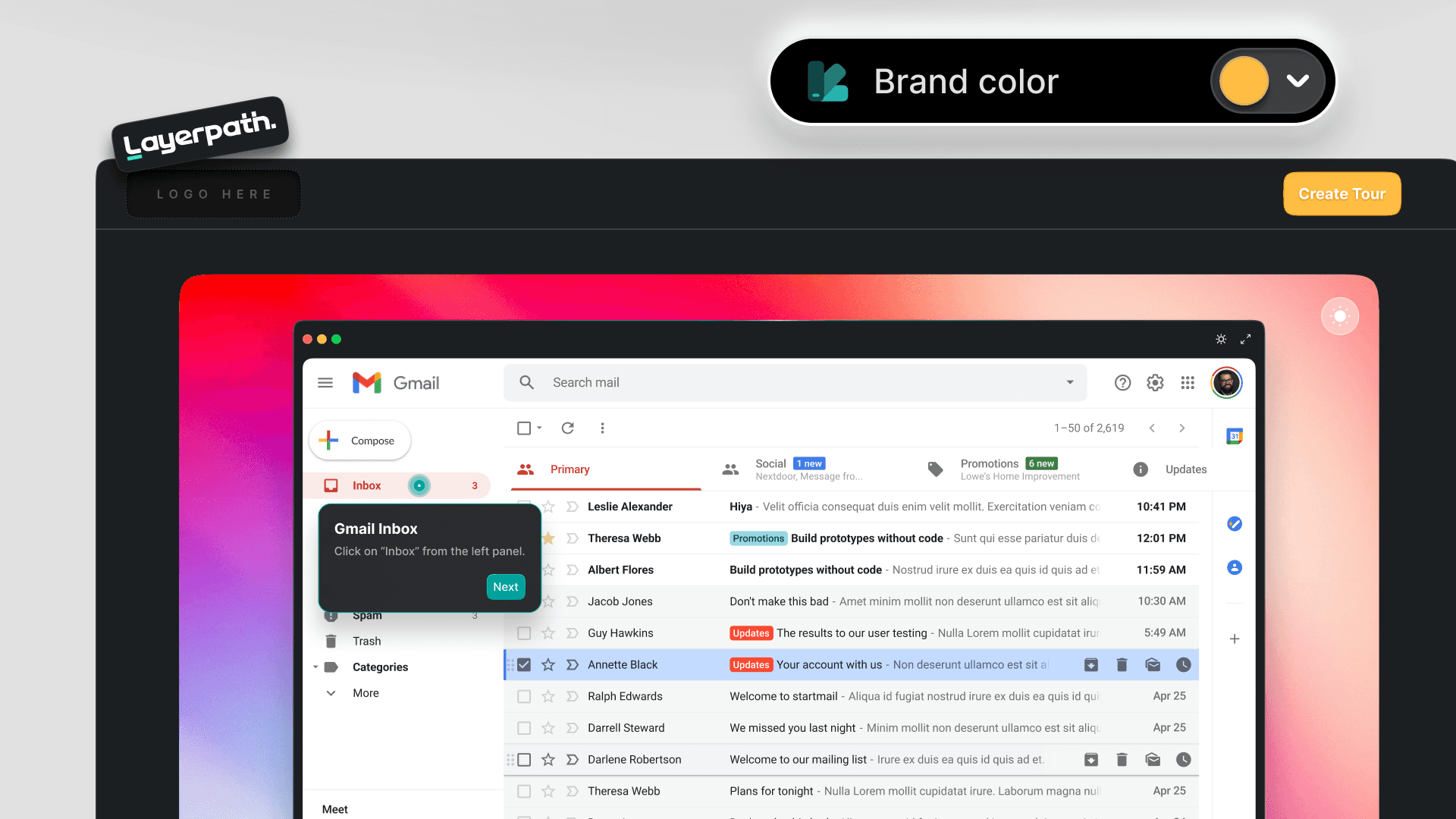
Personalization at scale
Personalization at scale
Personalization at scale
Your brand is unique, and your customers have diverse needs. Thus, your demos should mirror your brand and cater to various user segments. Customize hotspots and annotations to match your brand's tone, colors, and style, while personalizing the demo to address different user preferences.
Your brand is unique, and your customers have diverse needs. Thus, your demos should mirror your brand and cater to various user segments. Customize hotspots and annotations to match your brand's tone, colors, and style, while personalizing the demo to address different user preferences.
Your brand is unique, and your customers have diverse needs. Thus, your demos should mirror your brand and cater to various user segments. Customize hotspots and annotations to match your brand's tone, colors, and style, while personalizing the demo to address different user preferences.
Branched tours for tailored experiences
Branched tours for tailored experiences
Branched tours for tailored experiences
Take your users on a journey that fits their needs. With branched tours, clickable buttons lead users to relevant sections, ensuring they get the information they need, when they need it
Take your users on a journey that fits their needs. With branched tours, clickable buttons lead users to relevant sections, ensuring they get the information they need, when they need it
Take your users on a journey that fits their needs. With branched tours, clickable buttons lead users to relevant sections, ensuring they get the information they need, when they need it



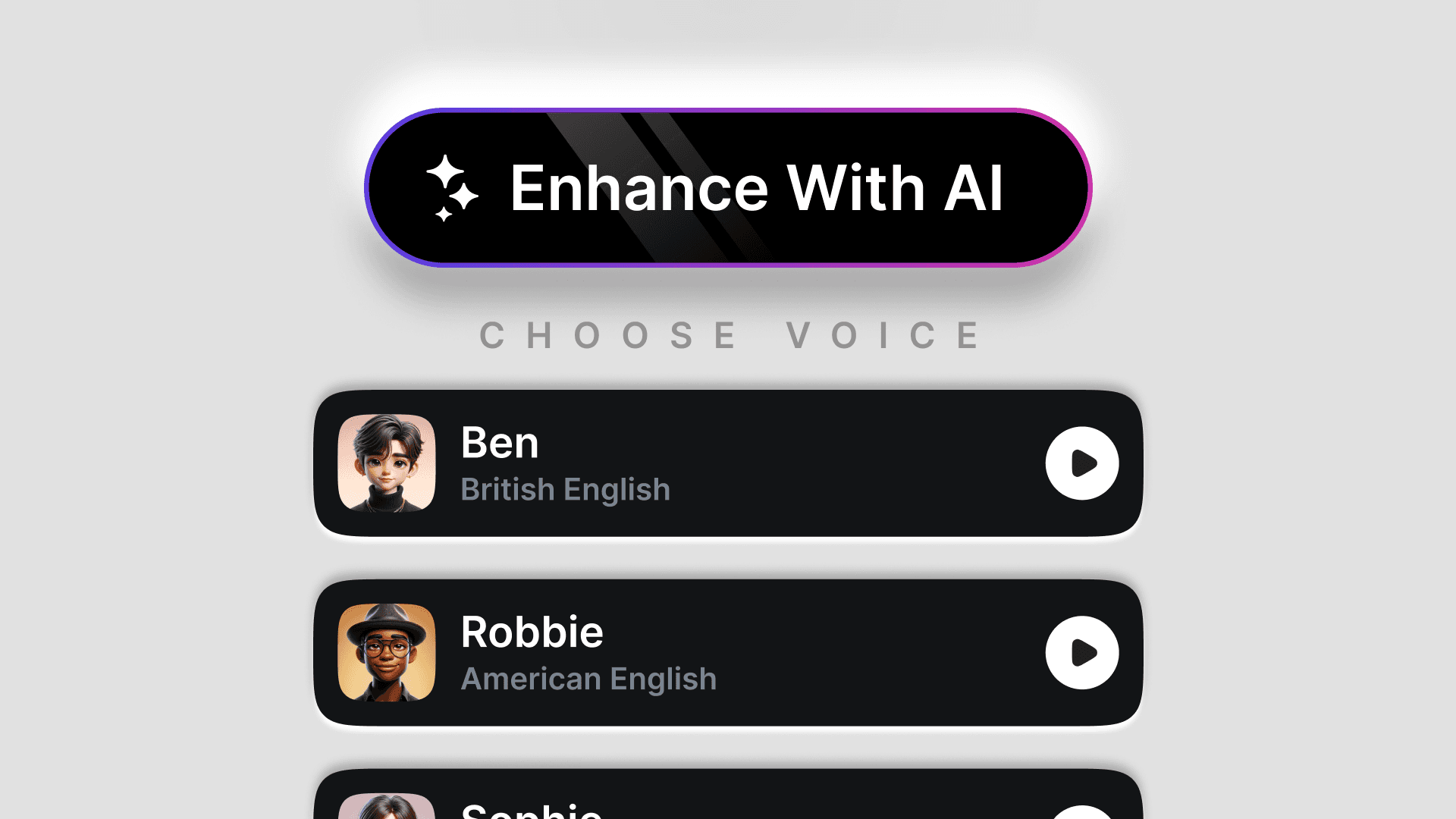
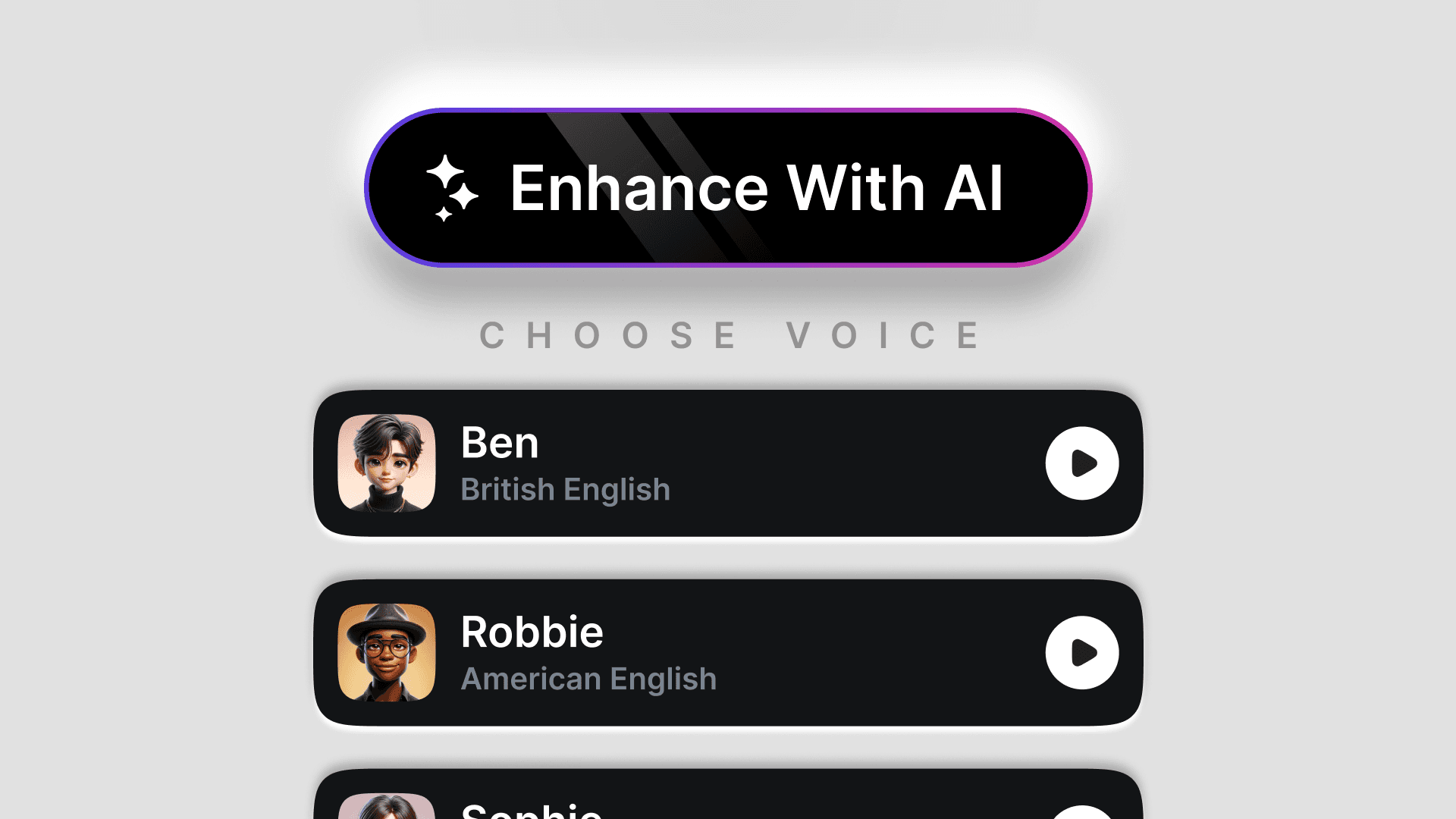
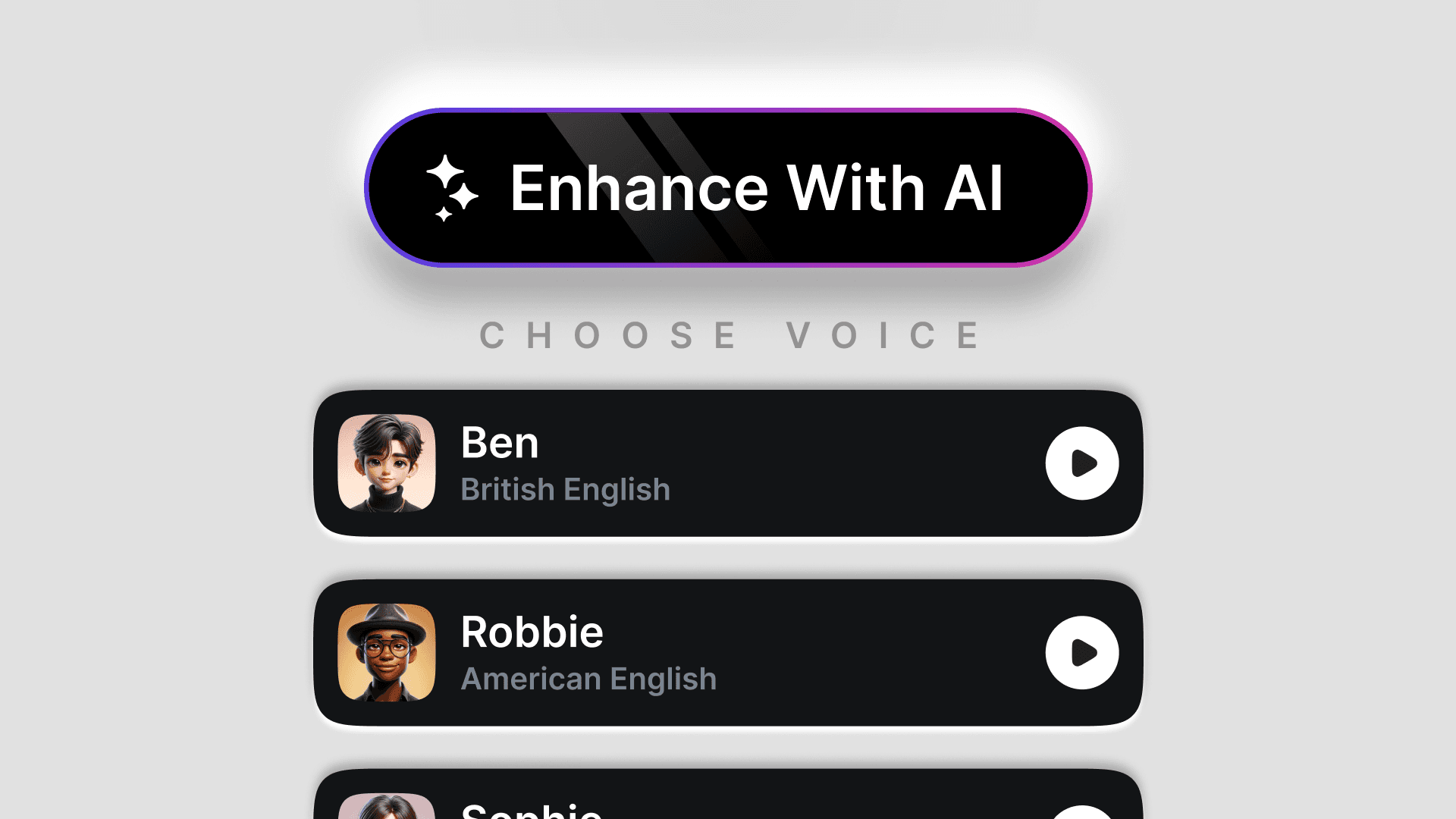
Professional AI voiceovers
Professional AI voiceovers
Professional AI voiceovers
Engage your audience with dynamic voiceovers that bring your tours to life. Our AI-powered technology delivers professional narration, enhancing the user experience and making complex concepts easier to understand.
Engage your audience with dynamic voiceovers that bring your tours to life. Our AI-powered technology delivers professional narration, enhancing the user experience and making complex concepts easier to understand.
Engage your audience with dynamic voiceovers that bring your tours to life. Our AI-powered technology delivers professional narration, enhancing the user experience and making complex concepts easier to understand.
Lead generation forms
Lead generation forms
Lead generation forms
Capture valuable lead data directly within your tours. Integrate lead generation forms and make it easy to gather information from interested prospects, enabling seamless follow-up and conversion.
Capture valuable lead data directly within your tours. Integrate lead generation forms and make it easy to gather information from interested prospects, enabling seamless follow-up and conversion.
Capture valuable lead data directly within your tours. Integrate lead generation forms and make it easy to gather information from interested prospects, enabling seamless follow-up and conversion.
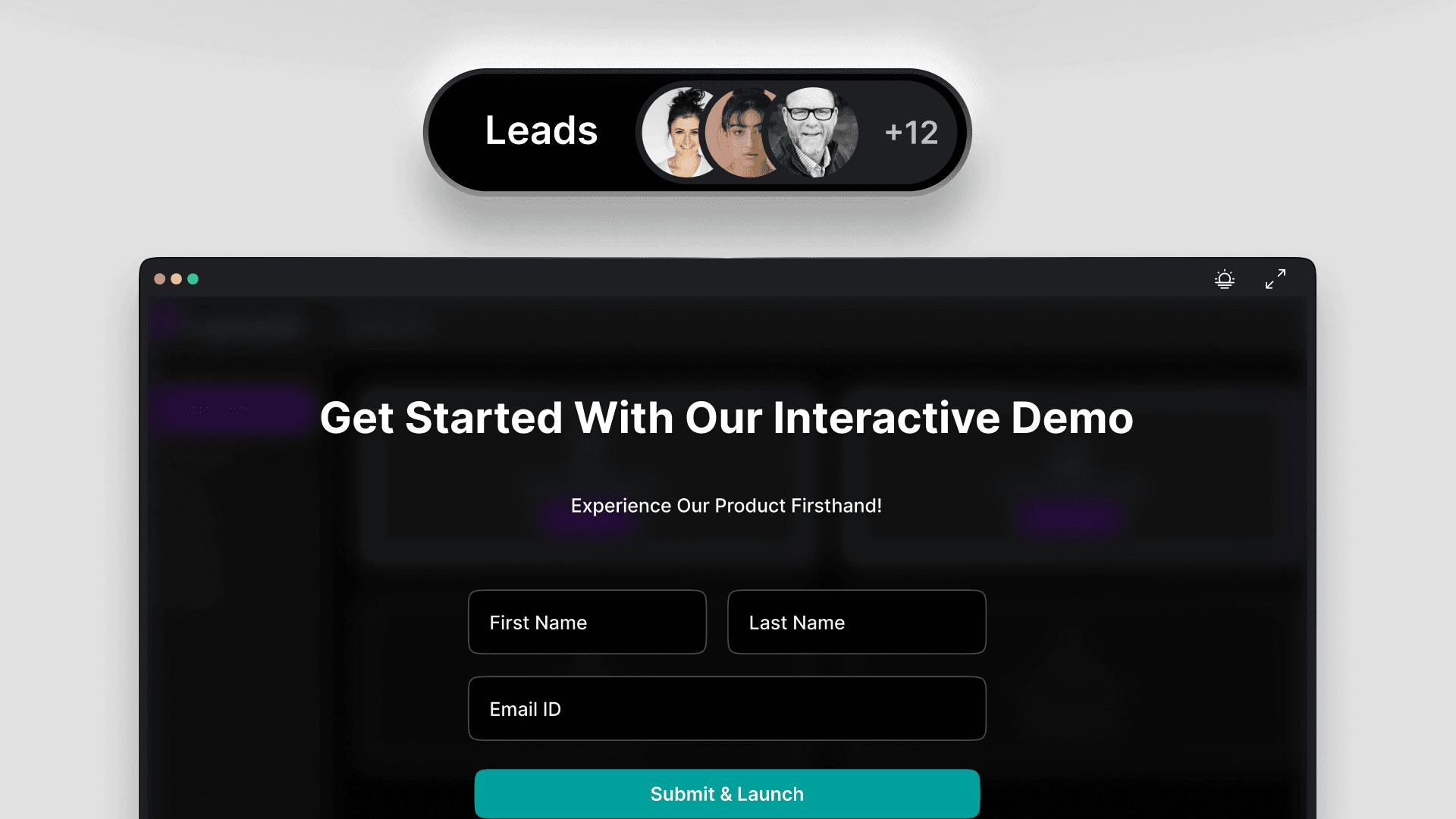
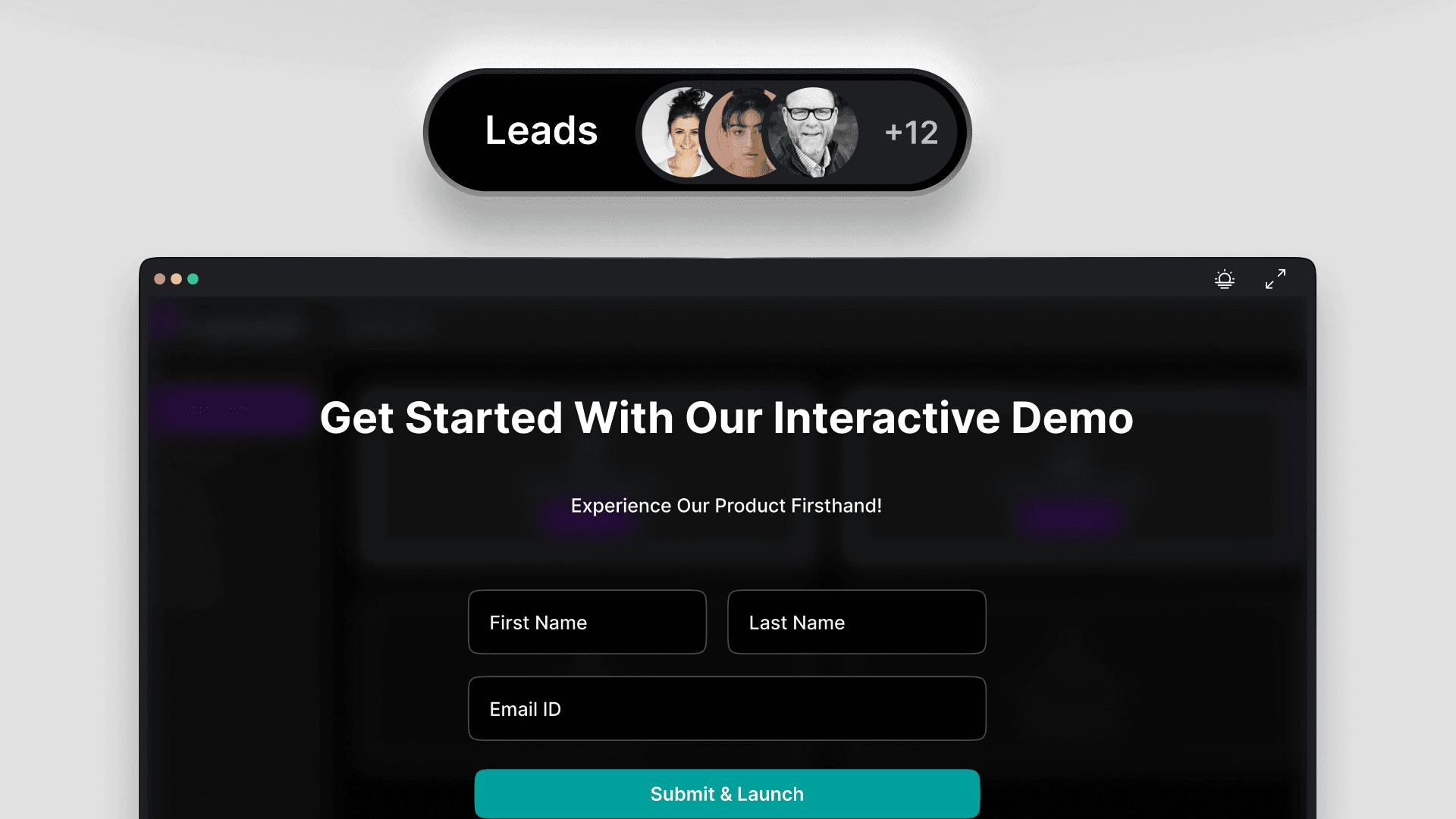
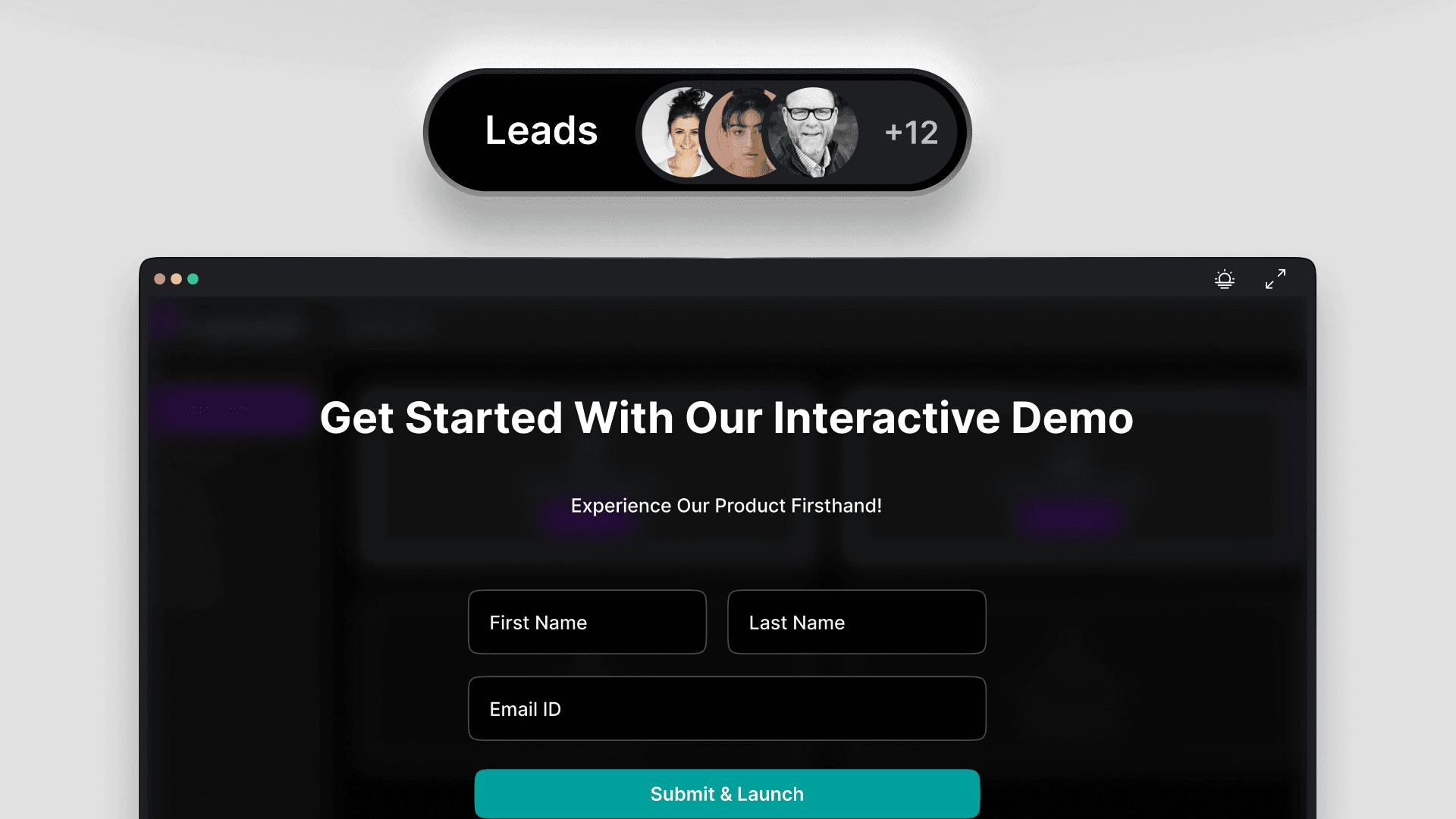



Insights for optimization
Insights for optimization
Insights for optimization
Track engagement metrics with comprehensive insights. Understand how users interact with your tours, identify areas for improvement, and optimize your demos for maximum impact.
Track engagement metrics with comprehensive insights. Understand how users interact with your tours, identify areas for improvement, and optimize your demos for maximum impact.
Track engagement metrics with comprehensive insights. Understand how users interact with your tours, identify areas for improvement, and optimize your demos for maximum impact.
Interactive Product Demo Software Features
Interactive Product Demo Software Features
Interactive Product Demo Software Features
Here’s what
Layerpath offers
Here’s what
Layerpath offers
Here’s what
Layerpath offers



Interactive tours & guides
Build step-by-step feature tours and guides that are easy to remember for users.
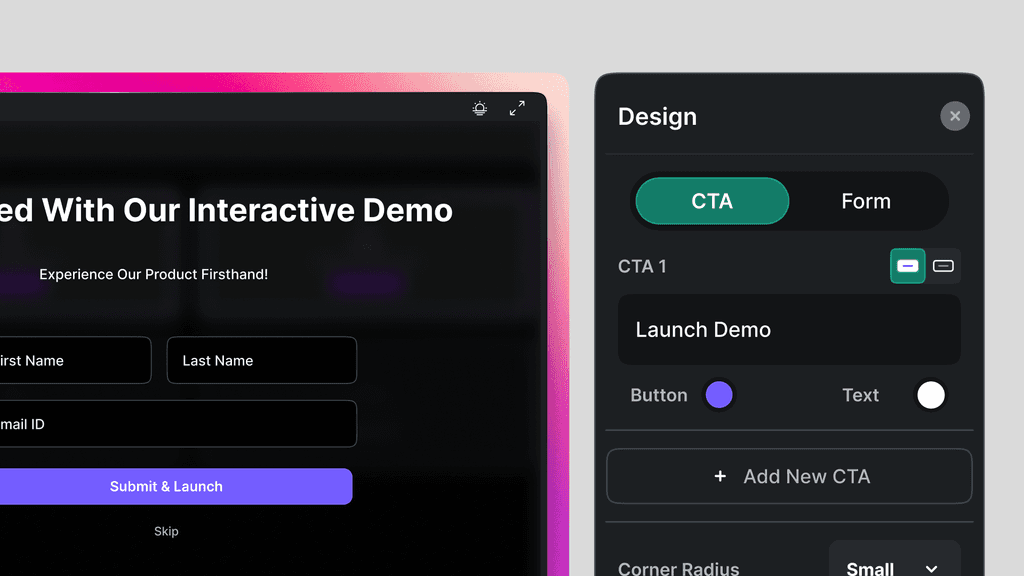
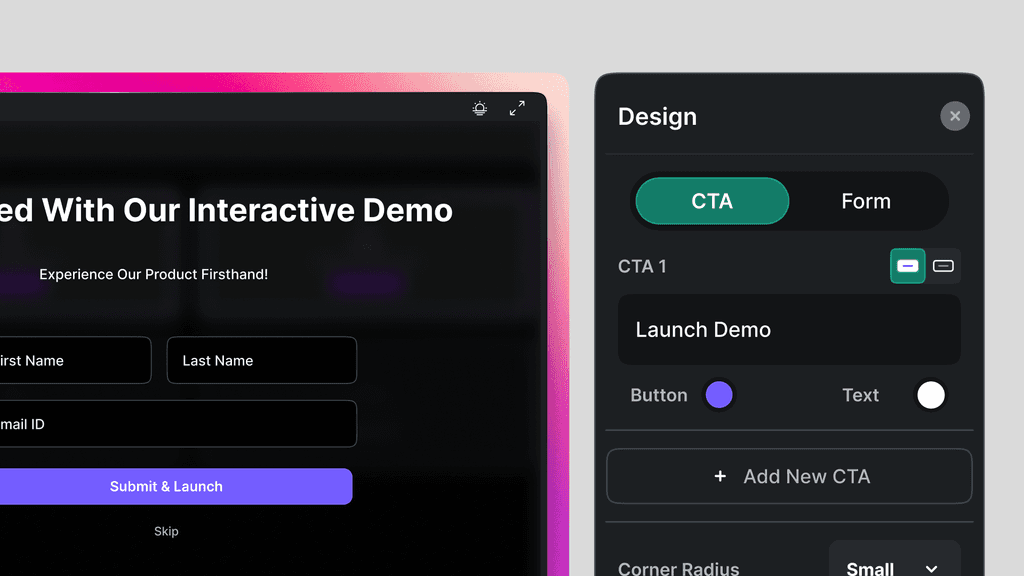
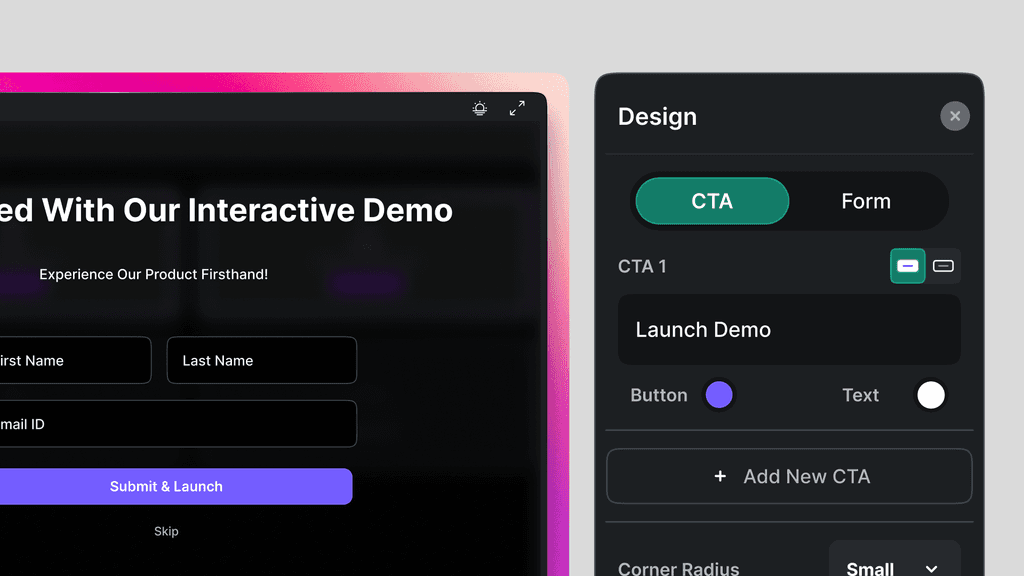
In-app customization
Offer a personalized learning experience by customizing it to user preferences and needs.
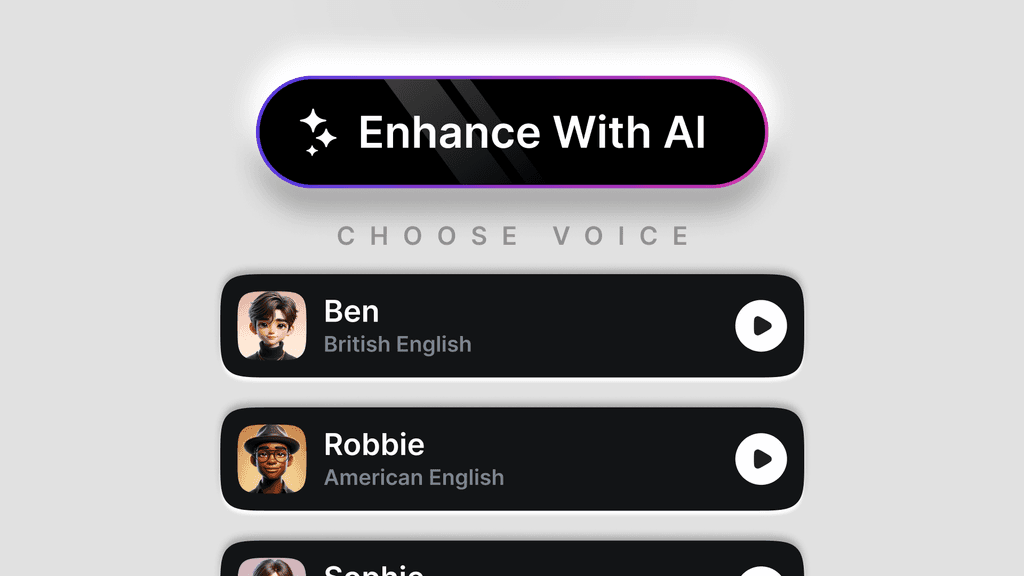
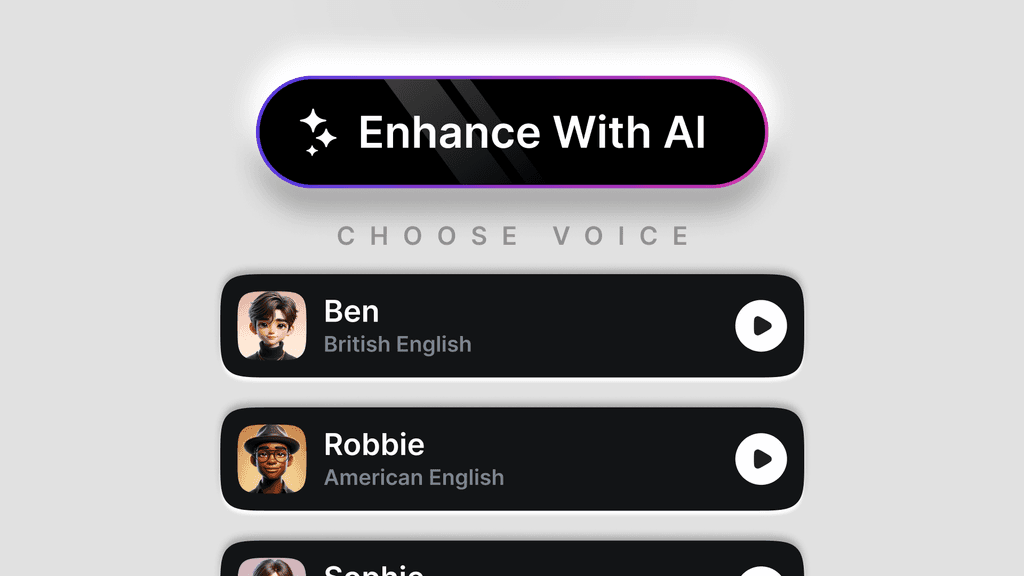
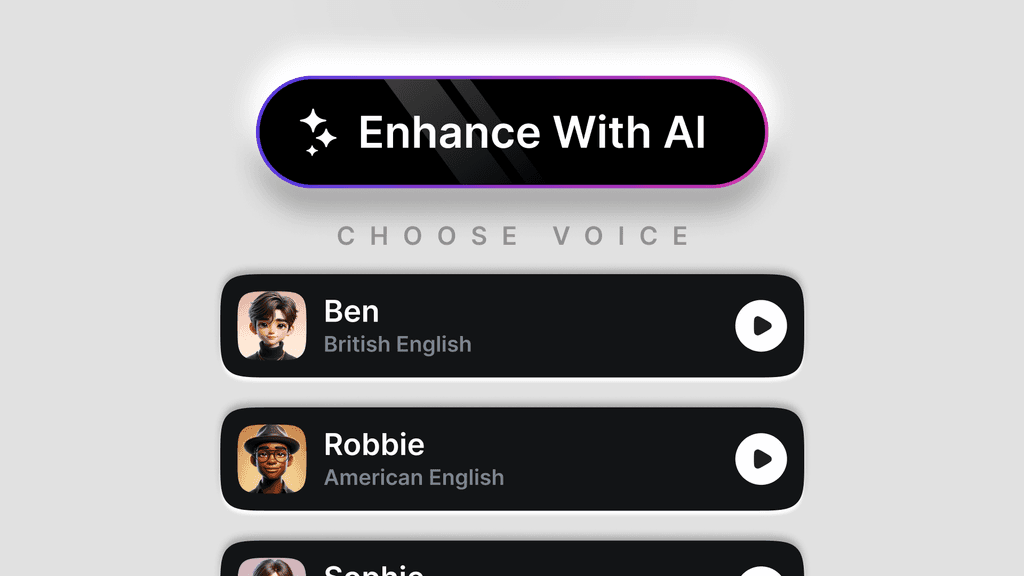
AI-powered voiceovers
Ensure consistency in narration across different demos by adding AI voiceovers.
Ensure consistency in narration across different demos by adding AI voiceovers.



Branching
Create multiple sequences with a demo and let users choose what they want to learn.
Create multiple sequences with a demo and let users choose what they want to learn.
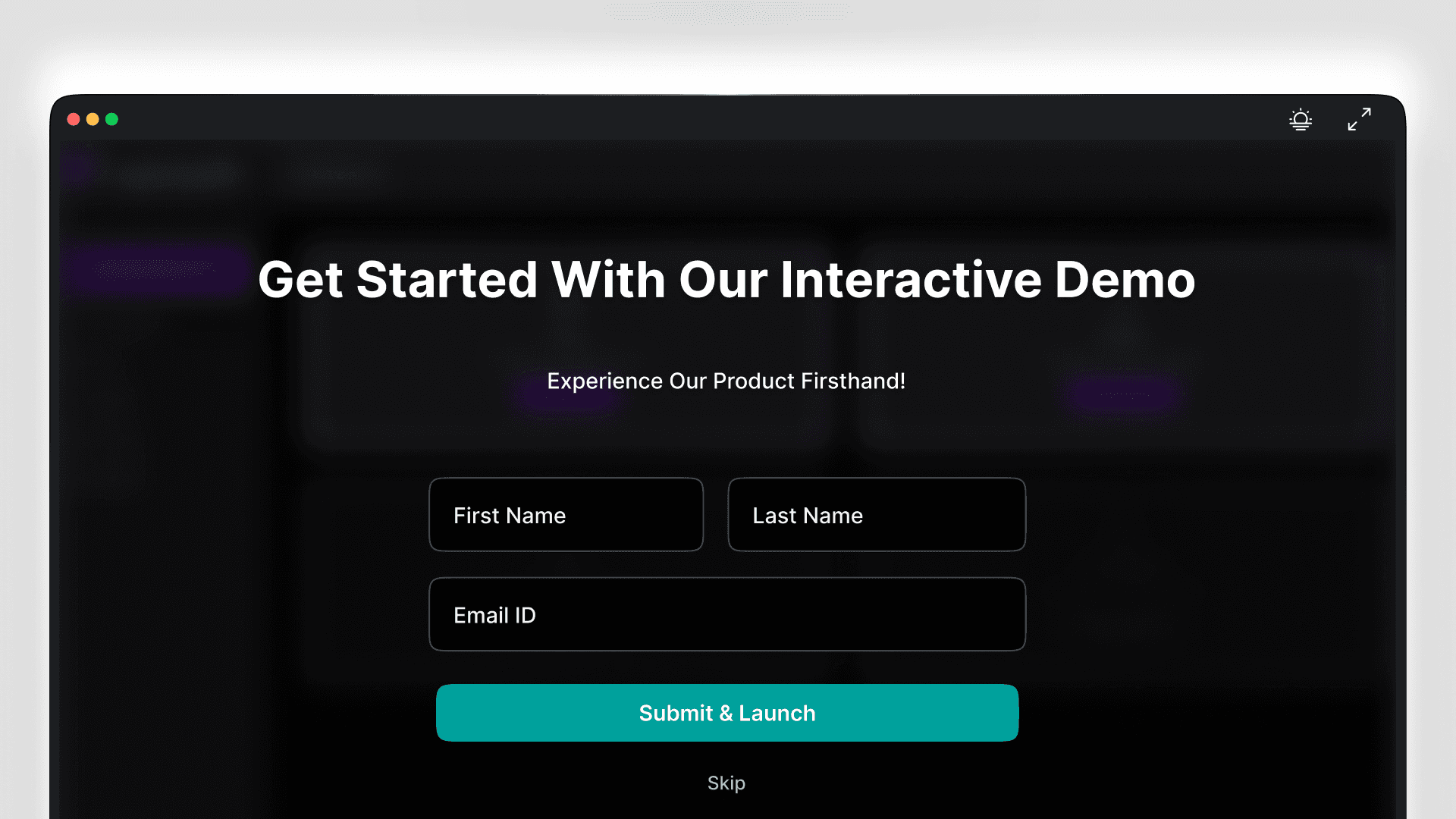
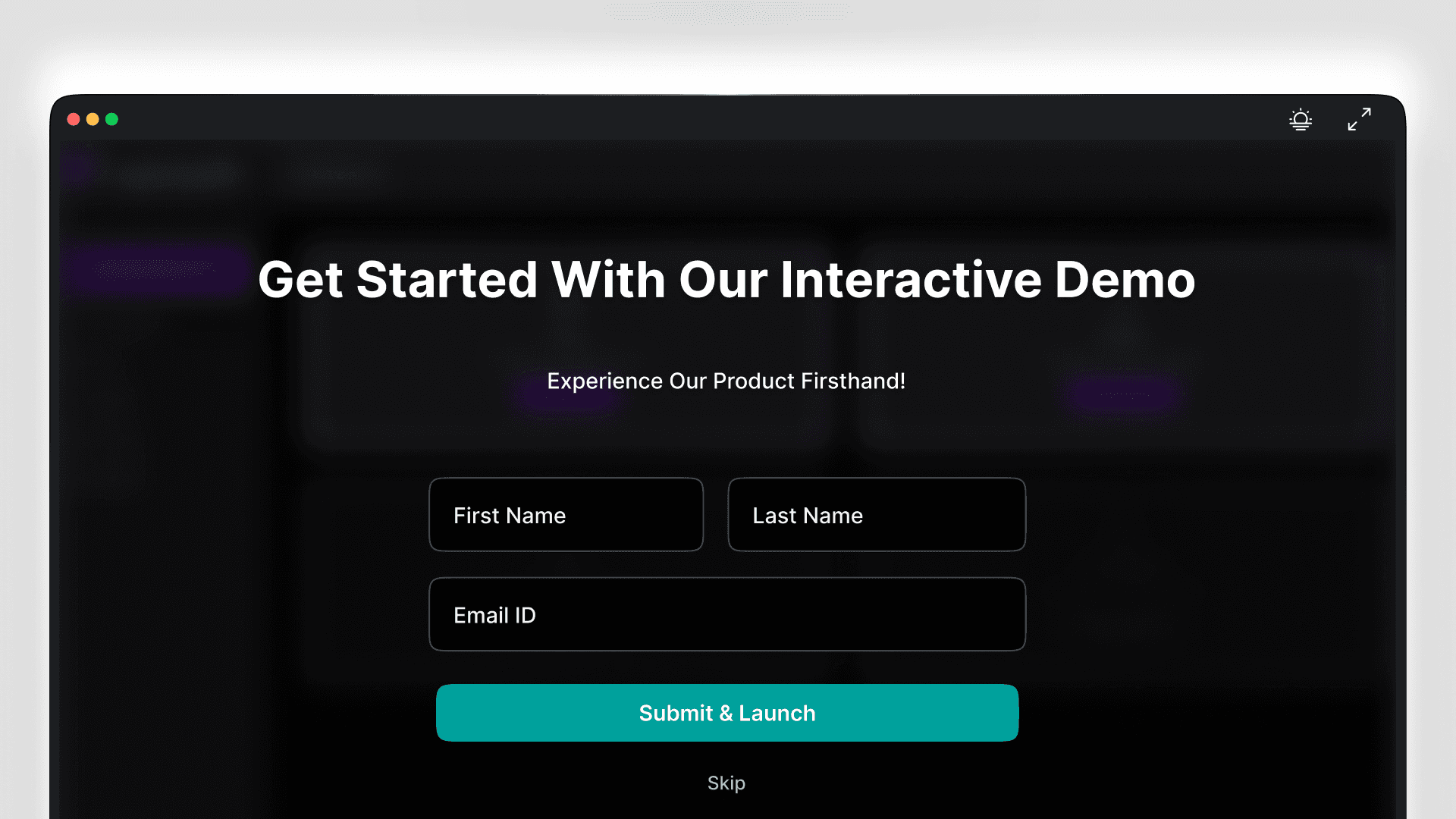
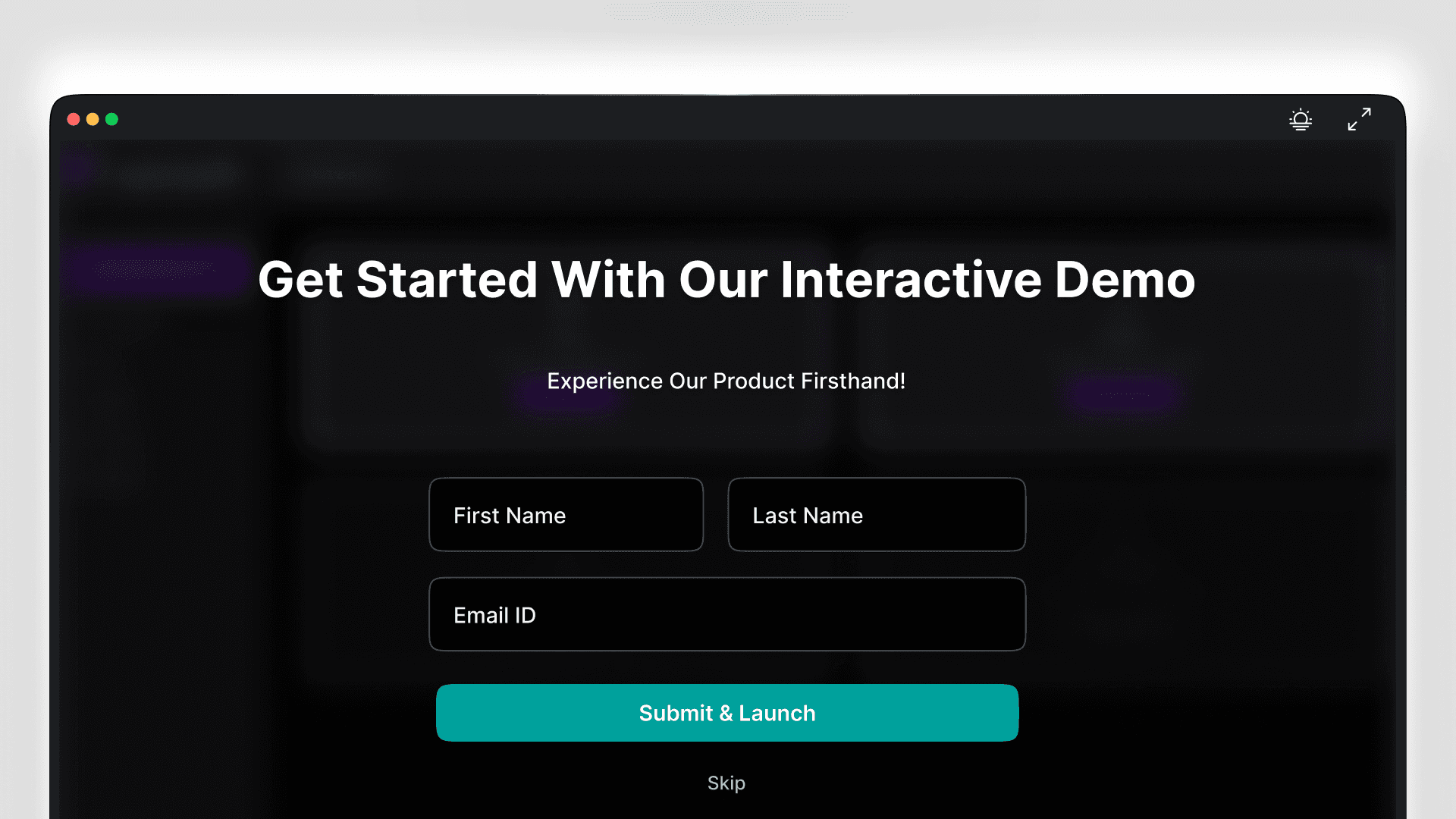
Lead generation
Add lead capture forms to your demos, gather lead information and act on them later.
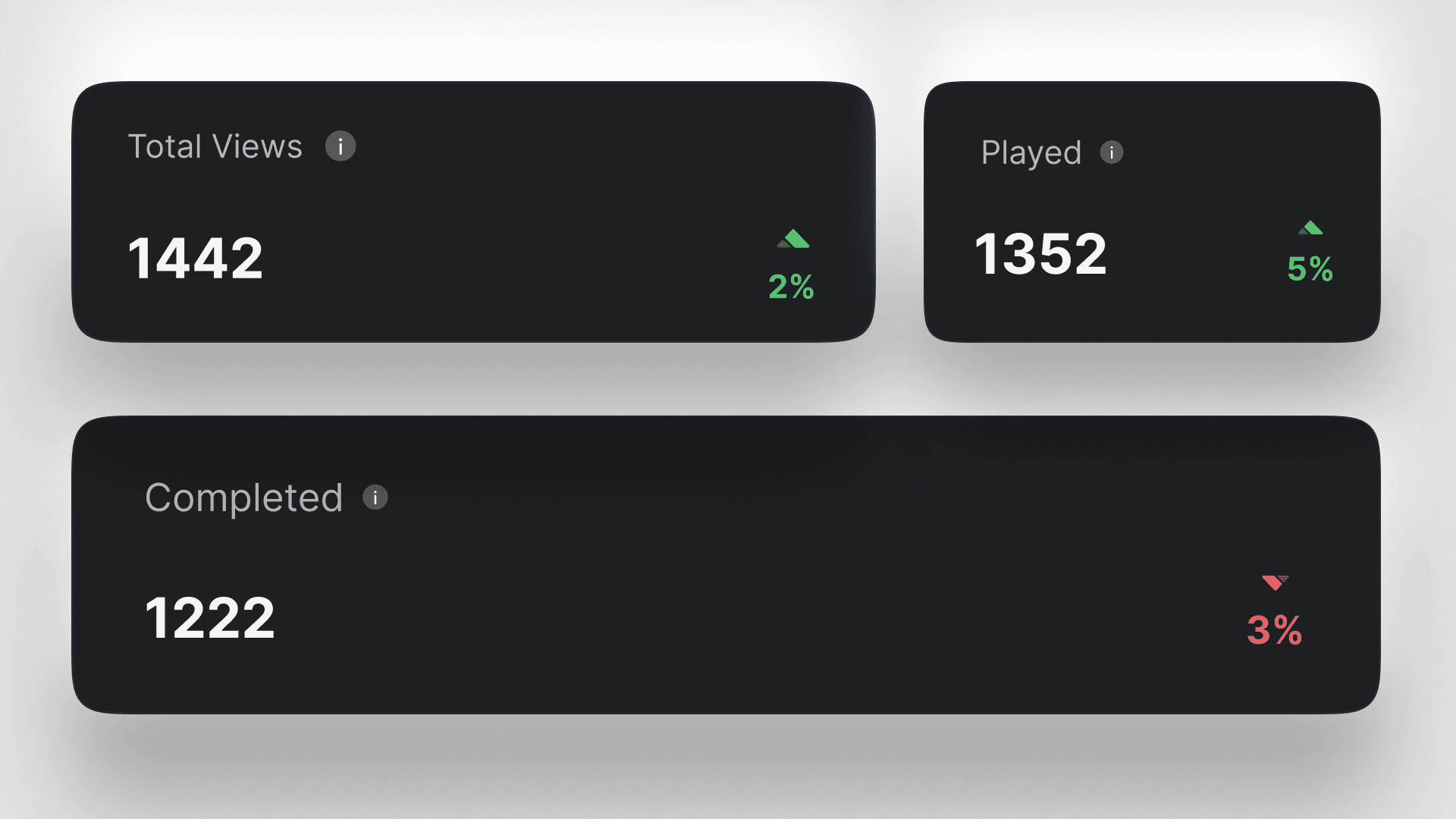
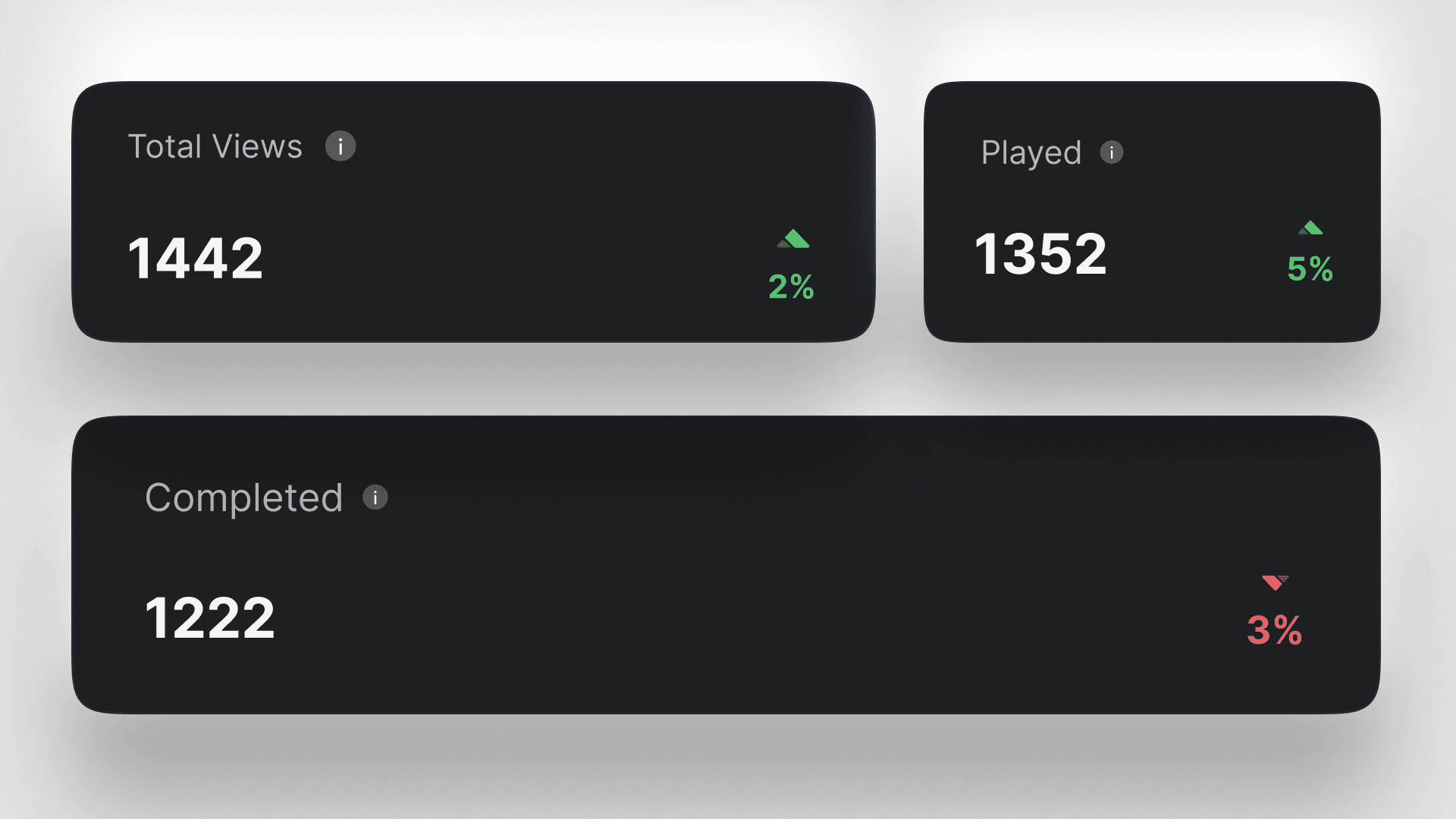
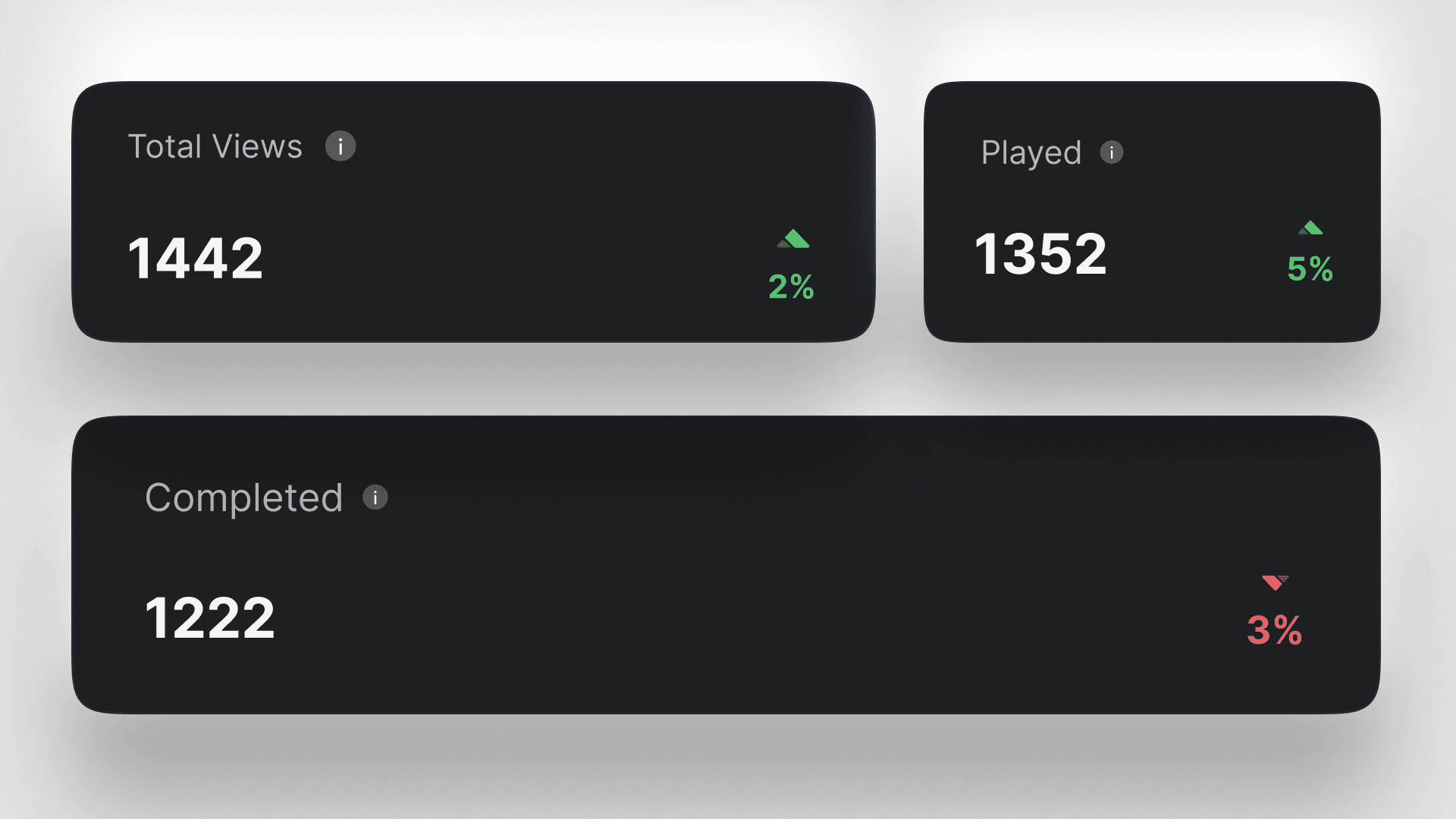
Valuable insights
Track engagement metrics such as demo completion and drop-off rates, country, devices, etc
Drive more sales with Layerpath
Talk to our product experts to learn how Layerpath can streamline your sales efforts -
Start creating interactive demos today
Start creating interactive demos today
Talk to our product experts to learn how Layerpath can streamline your sales efforts -